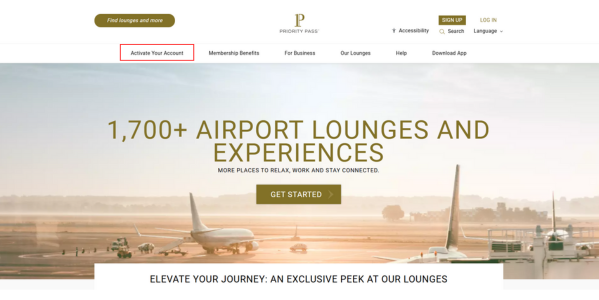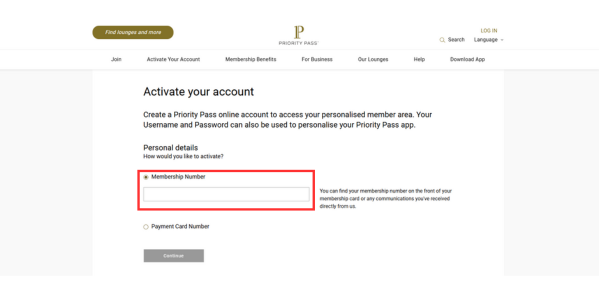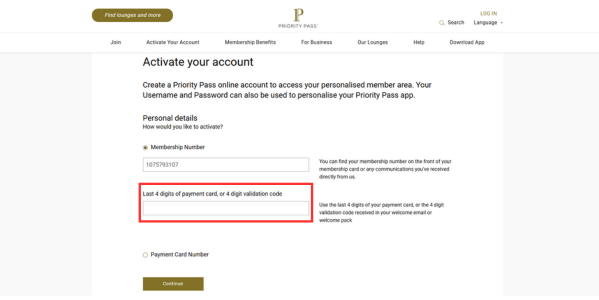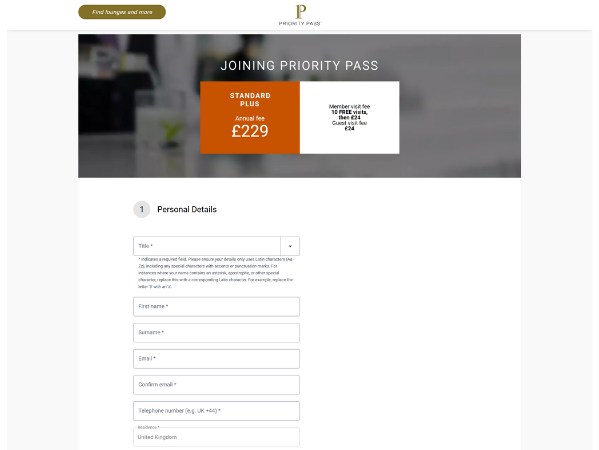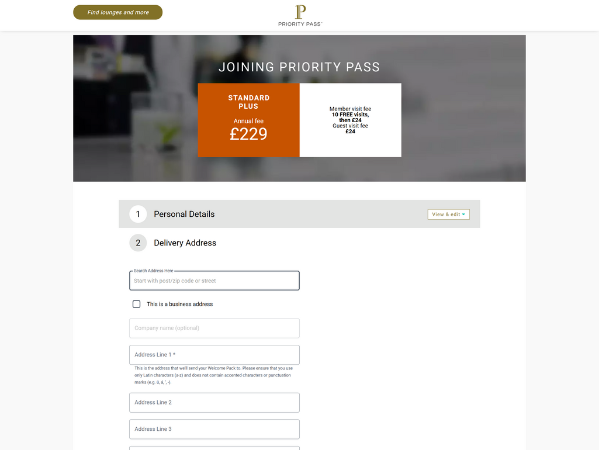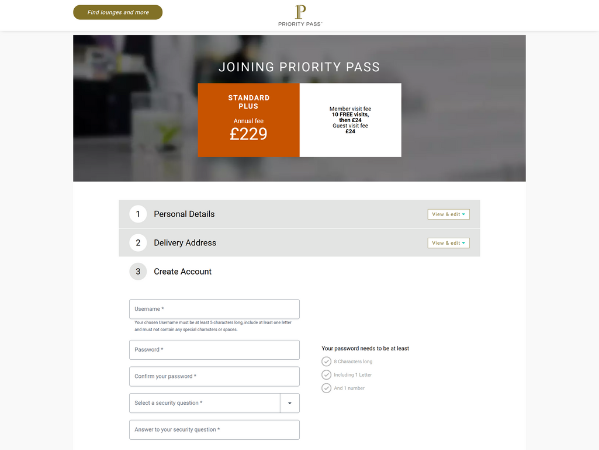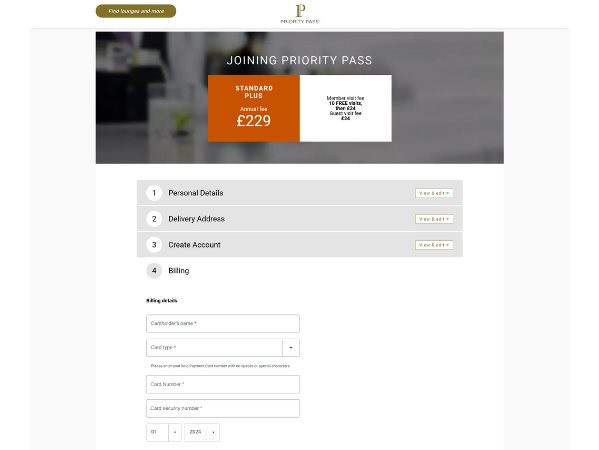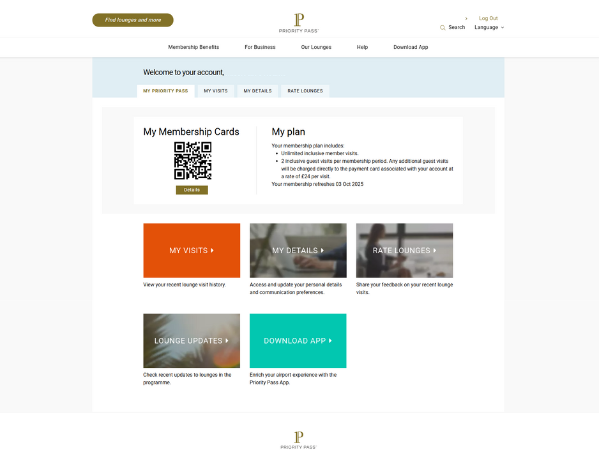|
Welcome to Priority Pass. As a Priority Pass Member you are now entitled to the following benefits via both our website and app:
To make the most of these features, you will first need to activate your account at prioritypass.com using the simple step by step process below: |
STEP 1: ACTIVATE YOUR ACCOUNT
|
STEP 2: ENTER MEMBERSHIP NUMBER
|
STEP 3: ENTER VALIDATION CODE
|
STEP 4: CREATE ACCOUNT
|
STEP 5: ONLINE ACCOUNT CREATED
|
|
You can complete this at prioritypass.com or on the Priority Pass app. Once you have created your Username and Password, you can use these details to log in to both the app and at prioritypass.com. |
|
|
|