For the past 12 years, the Priority Pass Lounge of the Year awards have recognised the very best lounges in our programme around the world. These annual awards let us celebrate those lounges which deliver exceptional service to our members, and recognize excellence in the industry.
Our awards have 5 key categories, each of which has an Overall Winner and a Highly Commended award:
- Global Winner - This prestigious award goes to the overall global winner
- Regional Winners; Asia Pacific, Europe, Latin America & Caribbean, Middle East & Africa, North America - Awarded to the best lounge in each region
- Global Best Refreshments - For the lounge with the best range of food and drink on offer to guests
- Global Best Staff - For the lounge whose staff go the extra mile for their guests
- Global Best Business Facilities - For the lounge best equipped to support business travellers
Last year’s Global Winner
We received over 100,000 lounge ratings from our Members in last year’s competition which saw the EuroAirport Skyview Lounge at Basel-Mulhouse Airport become our Global Winner:
It’s never been easier for your voice to be heard
We always welcome our Member’s feedback as it helps us to recognize the best lounges in our programme and provide feedback to our lounges on how they can improve and provide our Members with a great travel experience. Priority Pass Members can use the new ‘Rate a Lounge’ feature on prioritypass.com and on our app. To access the ‘Rate a Lounge’ feature on the website, just log into the My Account section of the Priority Pass website or app, and go to ‘Rate Lounges’.
On our App, with a log in
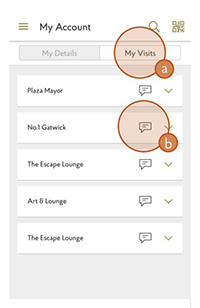 |
While signed in on our App you can rate your lounge visits from the ‘My Account’ Section. a. Click ’My Visits’ to see your previous lounge visits history. b. You will see a list of all your tracked visits. You will need to click the small speech bubble on the right of each entry, to bring up the ‘Rate Lounge’ feature. |
 |
c. You will be able to give scores for aspects of your visit, including quality of facilities, food and drink and the service from the lounge staff. d. Once you have completed your ratings, click ‘send’ to submit your lounge visit feedback. |
On our Website
|
You can also rate your visits on our website. |
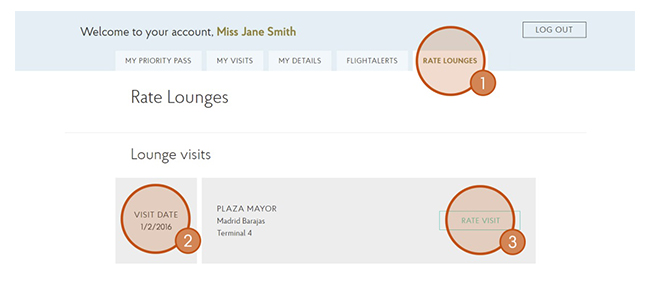 |
|
Once logged onto our Website. 1. Click ‘Rate Lounges’ on the navigation bar. 2. You will see a list of all your visits, listed by date. 3. Click the ‘Rate Visit’ button on the lounge you wish to rate. |
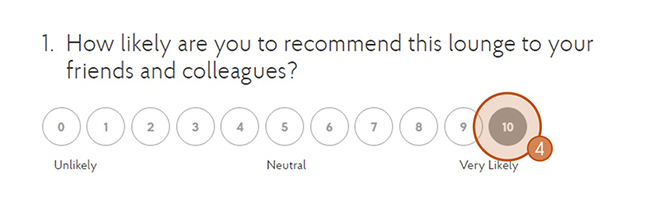 |
|
4. You will be able to give scores for aspects of your visit including quality of facilities, food and drink and the attitude and service from the lounge staff. 5. Once you have completed your ratings, click ‘send’ to submit your lounge visit feedback. |

