
What is Google Flights?
Google Flights is one of the most effective price comparison tools currently available, it is free to use and can show you all your travel options in a matter of seconds. This search engine covers flights from over 300 airlines and allows you to filter through options by sorting via price, departure locations, arrival locations, cabin class, number of stops and duration.5 tips for finding the cheapest flights on Google Flights
With numerous features for every need, such as flexible dates, the cheapest ticket from various cities, price alerts, and more - Google Flights is a great resource for finding low-cost tickets. So, the next time you are looking to book flights, use our collection of tips and hacks to save you time and money.1. Be flexible on dates and location
One of the biggest keys for travelling economically is flexibility. If your aim is to travel and save money at the same time, the best course of action is to be versatile about where you go. Go to Google Flights enter your preferred dates and click ‘Explore Destinations’.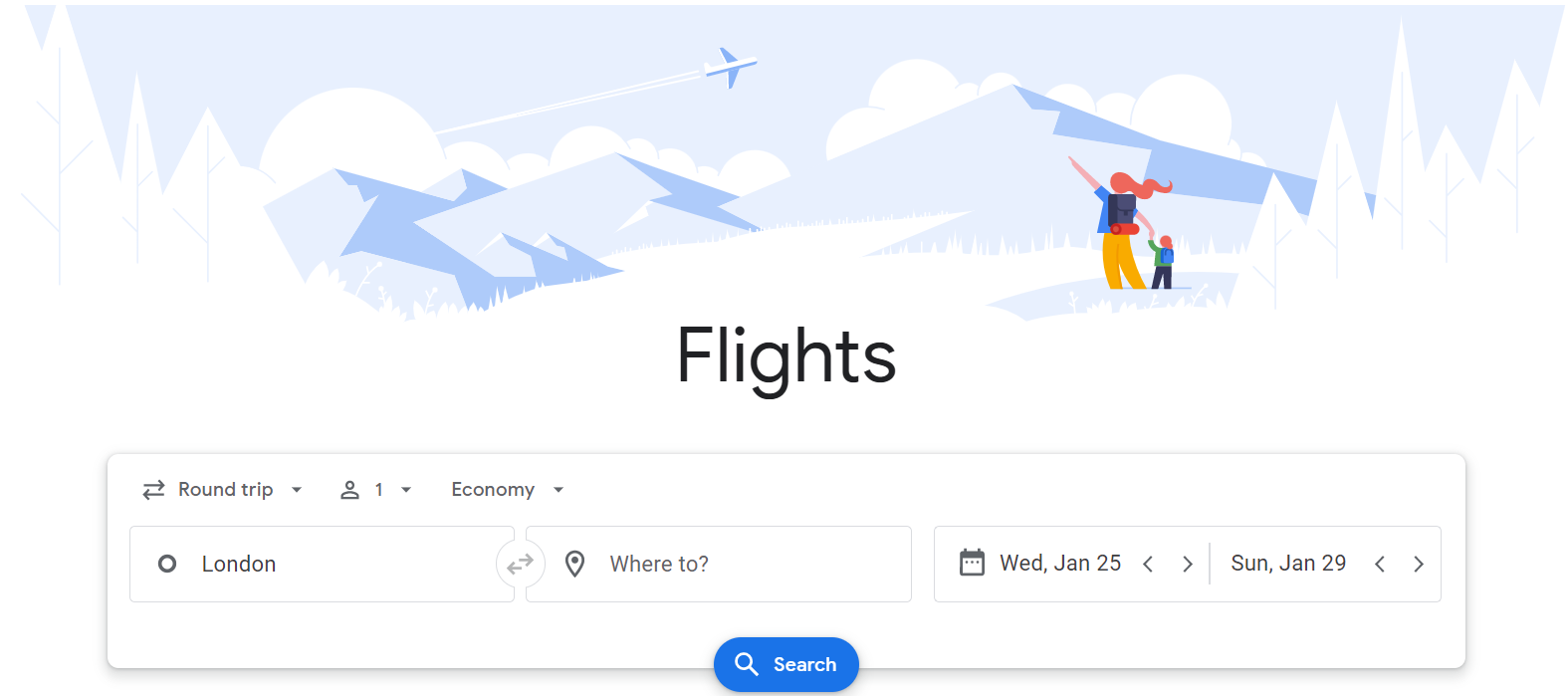
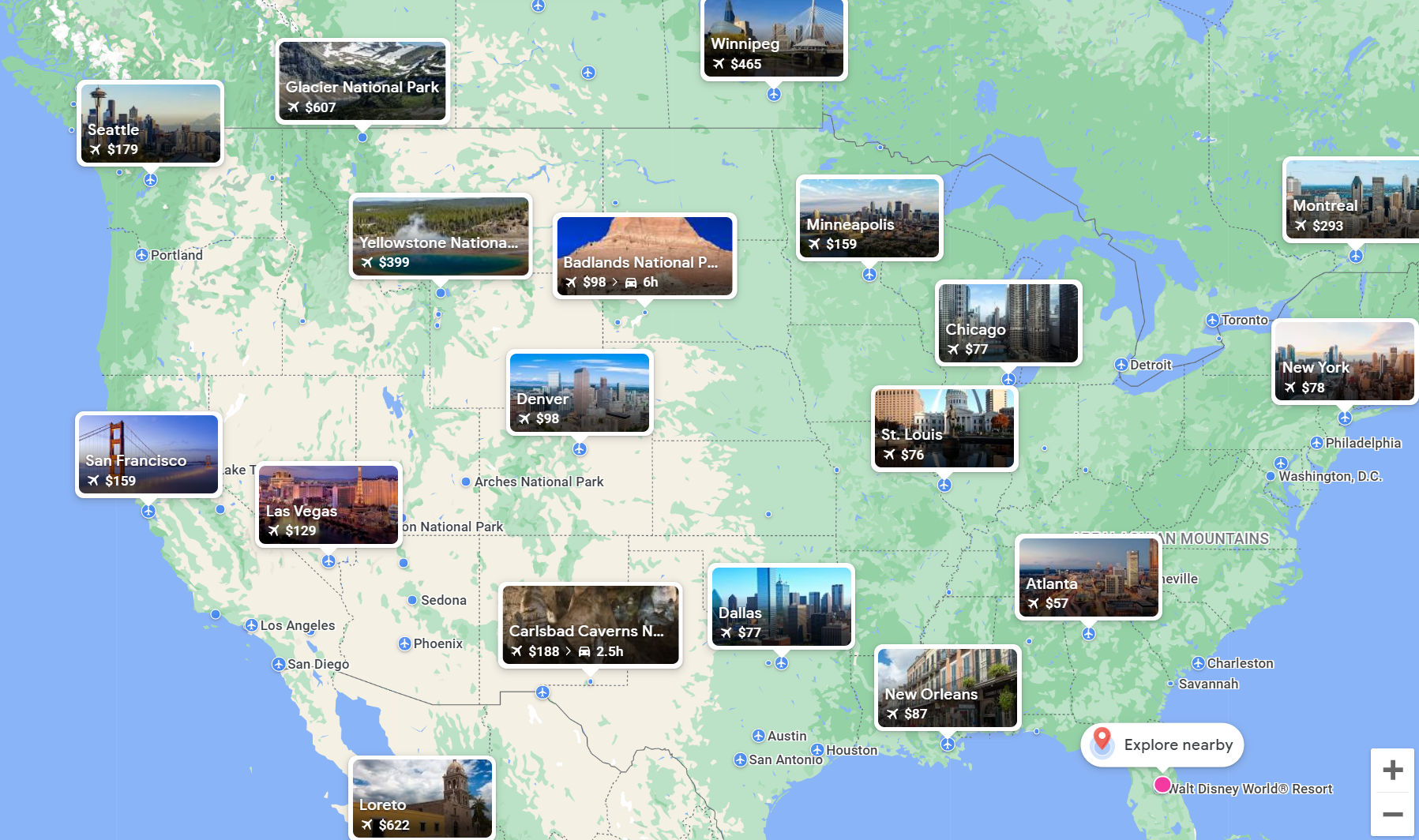
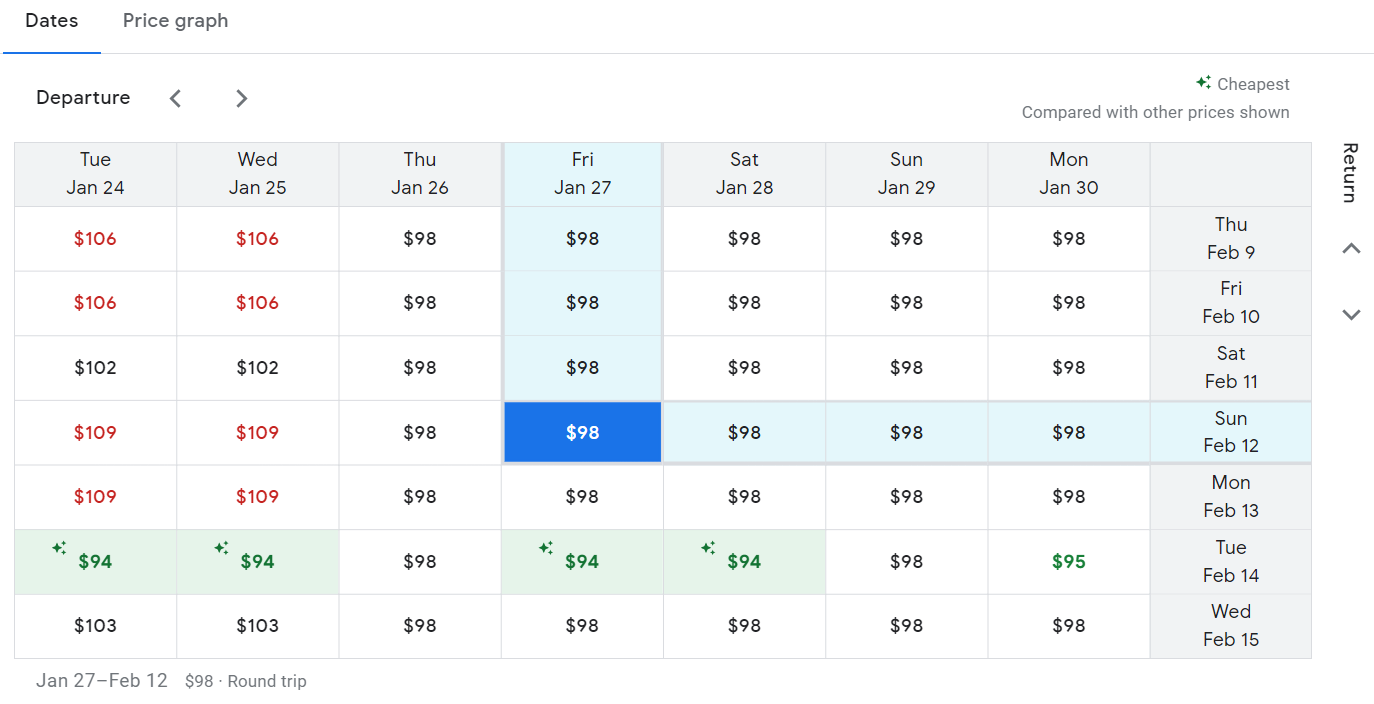
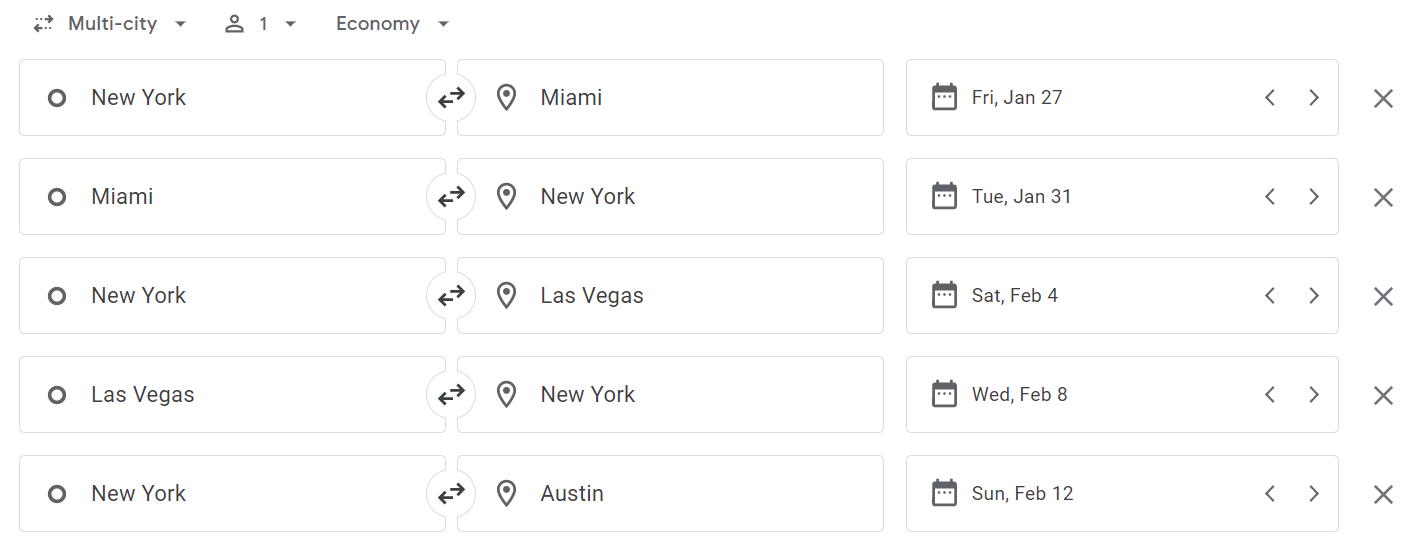
2. Use Price Alerts and Trend
Keep an eye out for price changes for your destination by monitoring price trends and setting up price alerts. When looking to book for your next flight make sure you start to look in advance. By doing this you can discover how far in ahead of your travel you should be booking. The price graph feature gives insights on current predicted prices, using data from the past 12 months including information on flights with the same origin, destination, number of stops, class, airline and season travelling.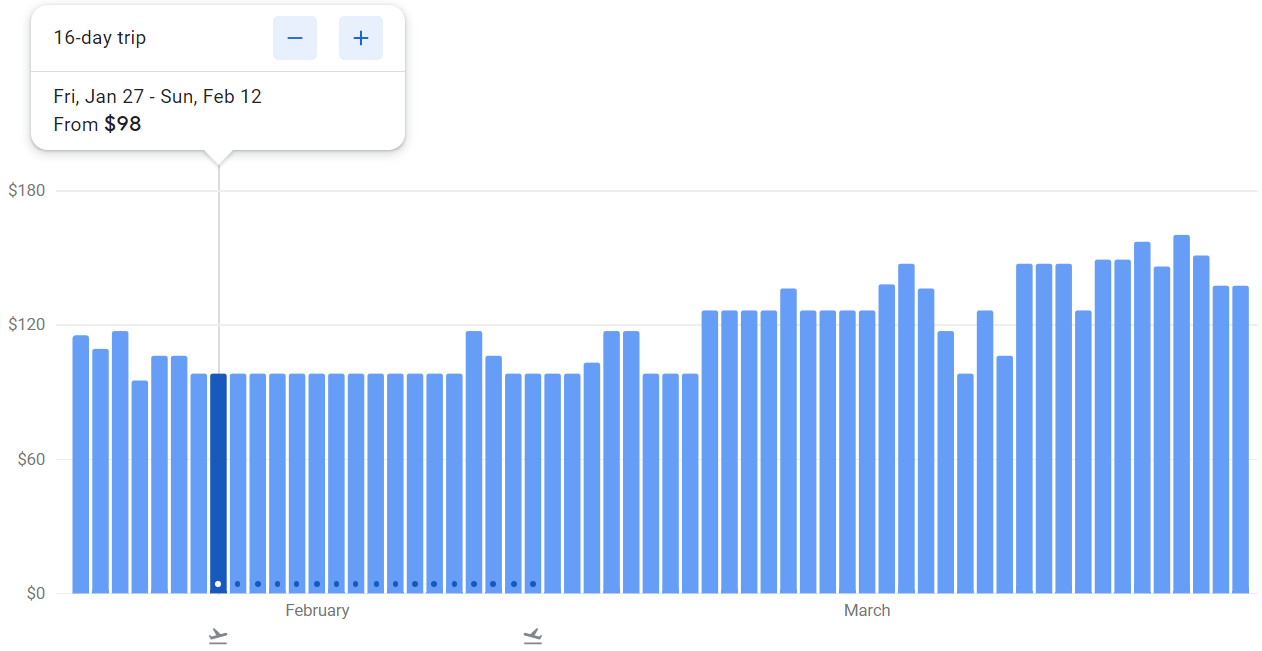
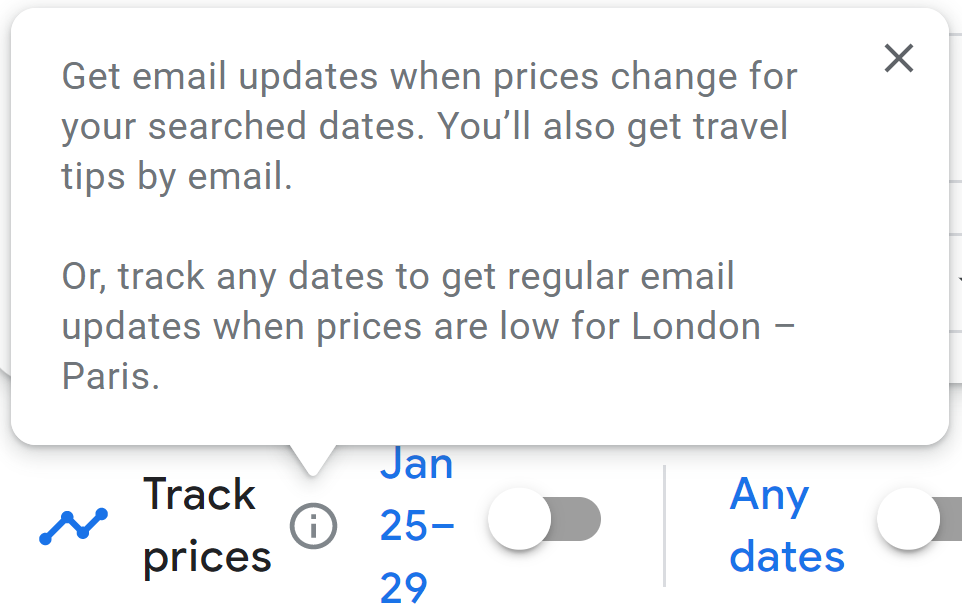
3. Book through airlines directly
Once you have done all your research and have selected your preferred flights and dates, book directly with the airline. Booking directly not only means you can earn points, build your status and gain rewards, but if your flight happens to be delayed or cancelled it is easier to deal directly with the airline than having to deal with a third party.4. Use incognito mode or a private browser
This is a tip that most people know about, but it must be said, when browsing for flights, switch to incognito mode or use a private browser.The rates you see while searching for flights are frequently determined by the cookies and history stored in your browser. As you have already investigated flights to this specific destination, these flights will now display a higher price for you as you have previously shown interest and there is a perceived higher "demand."
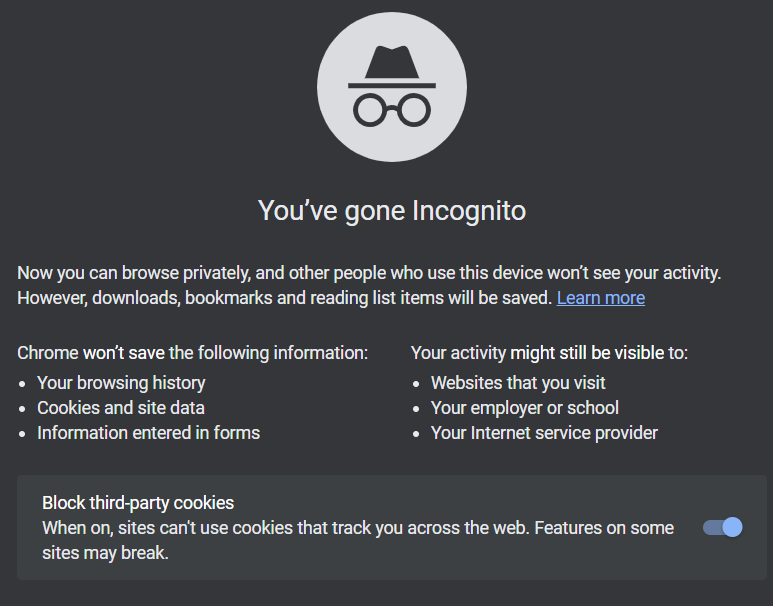
5. Book one-way flights
Consider buying a one-way ticket rather than a roundtrip if you want to save money and have more flexibility to extend your vacation. There are many instances where it is less expensive to book two one-way flights, with two different airlines, than it is to book a return trip with the same airline.Using Google Flights to search for one-way flights is the easiest way to get the cheapest prices. The least expensive tickets will appear first, and you can use a variety of filters and calendar views to find the best flight. Additionally using two one-way flights also allows you to book with more than one airline and as different airlines usually offer alternative flight times, you can find journeys that are most suited to you.
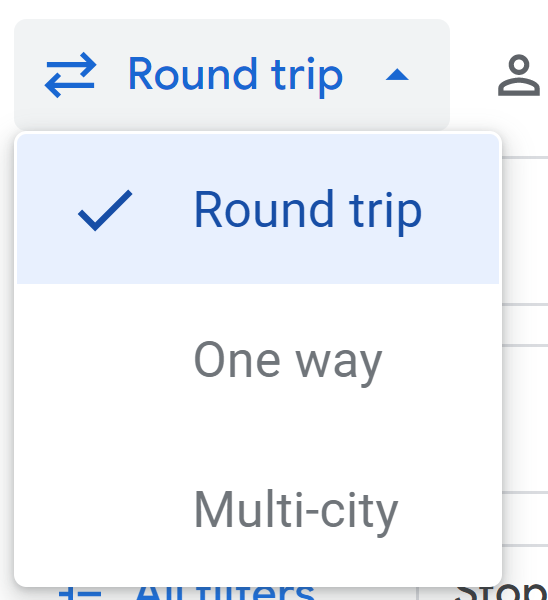
6. Pros and Cons of Google Flights
There are some serious advantages to using Google Flights over other comparison sites or airlines.Despite this, Google Flights does have a few drawbacks, however these are certainly outweighed by the pros.

