Getting into a lounge
There are several methods available for accessing a lounge to ensure a seamless and effortless experience.The options available are:
- Digital Membership Card found in the Priority Pass app
- Physical Priority Pass Membership card
- Using your bank-issued payment card
Before you travel, we recommend you check the lounge listing on the Priority Pass app or website to check the valid forms of entry.
Pre-book
Some of our lounges can be pre-booked in advance to guarantee entry. Simply search for your preferred lounge ahead of your travel and check the lounge listing to confirm if pre-booking is an option.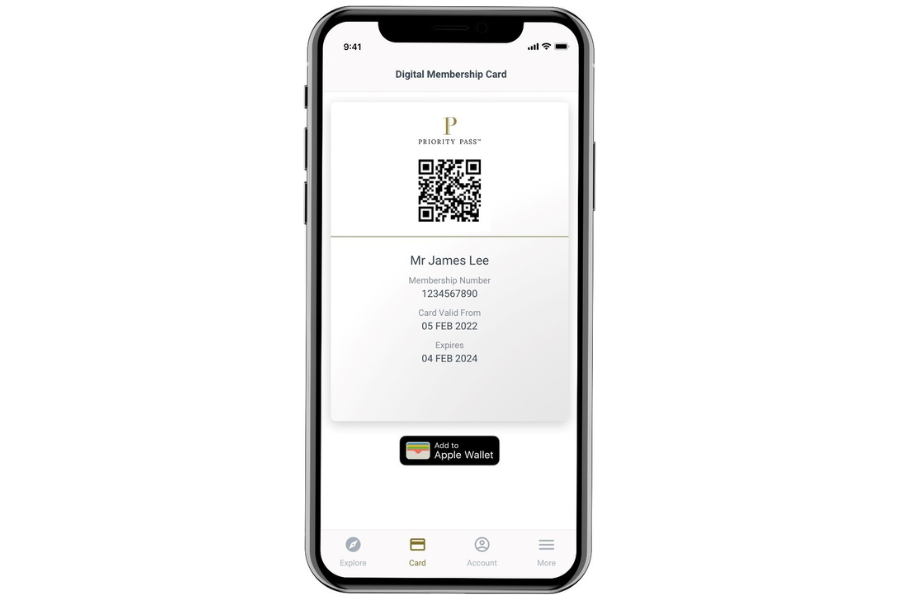
Digital Membership Cards
As soon as you’ve registered your Priority Pass membership, you will be able to access and use your Digital Membership Card. Simply download the Priority Pass app and navigate to the card section to start gaining access. We recommend using your Digital Membership Card as it is accepted by almost all Priority Pass lounges – check under the facilities section of the lounge listing to confirm.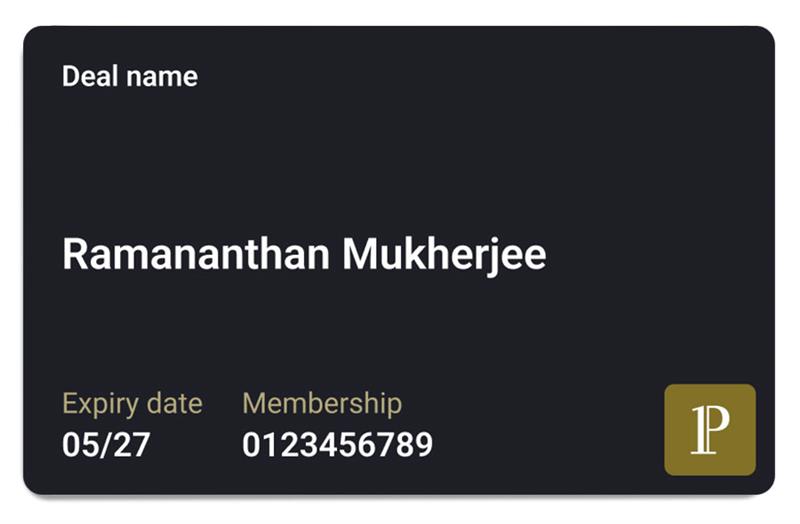
Physical Priority Pass Membership Cards
If you’ve joined Priority Pass directly, we'll send out your card in approximately 3 working days. How long it takes to arrive will depend on where you live - check out the timeframes here. If you received your Priority Pass membership through a card issuer, delivery times can vary. Make sure you order in plenty of time if you plan on travelling soon. If you have lost your physical card and require a replacement, please reach out to our Membership Services Team. You will also still have access to your Digital Membership Card within the Priority Pass app.
Access on Payment Cards
Payment card access is an exclusive feature, only available to members who receive their Priority Pass Membership as a benefit of their payment card. To find out if payment card access is available for you, contact your card issuer.This enables you to enter Priority Pass lounges using the same payment card associated with your membership. Not only does this make entering our lounges smoother and quicker, but it also means you can travel lighter with one less thing to remember to pack.
Not all lounges accept payment cards. Prior to travel, please verify through the lounge listing on the Priority Pass app or website whether the lounge you plan to visit accepts payment cards for entry.
If you are having issues with your account or access and you have received a new payment card, you will need to re-validate your card details. Register or update your new payment details by logging in to your account at prioritypass.com, select the My Details tab and edit your Billing Details.

